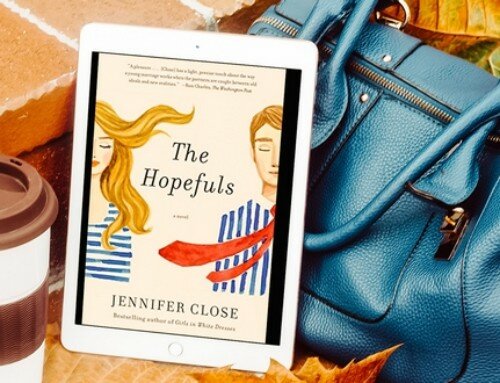Having a LinkedIn is crucial for a growing career. It is a “one stop shop” for people, such as potential employers, to learn who you are as a professional and what you have to offer. Whether you use the platform as a place to meet fellow goal driven individuals or to add to a business card, here are tips to make it best possible resource.
A clear and updated head-shot
While LinkedIn’s primary purpose is to share skills, the visual medium of your profile picture is just as important. Other platforms like Facebook or Twitter may allow for a more relaxed profile photo, featuring your best friend, a goofy sorority photo, or even your favorite pet. However, on a professional profile it’s imperative to have a professional looking head-shot. You can either take it yourself, have a friend help you, or attend a head shot workshop through your college. Whichever you choose just make sure to have on a business friendly outfit, good lighting, and a clear frame of your smiling face from the chest up!
An updated resume
The first thing a potential employer will search for on your profile is your resume. Take the time to update yours with your most recent accomplishments and endeavors including awards and professional involvements. Remember to try and keep your resume limited to one page and only include the most pertinent information about yourself. While it may be an accomplishment, most employers don’t care to know what sports awards you received in high school (unless directly correlated to your career path). If you don’t have a resume, check out resume builders online! They can help you structure it in a clean and streamlined fashion to grab the attention at the first glance of an employer.
A list of lucrative skills
There are multiple features on LinkedIn that allow you to show your best professional skills before ever clicking on your resume. If you already know certain areas where you feel most gifted, make sure to list them. These can include soft and hard skills such as public speaking, community outreach, computer programming, and so on. If you are unsure which areas you thrive most in, take the “skill quiz” and allow LinkedIn to show you!
Endorsements
Once you have your skill section completed, it is useful to gain endorsements. What are those? An endorsement is when someone you know, like a colleague or former employer, verifies that you do indeed have the skills that you are claiming to have. It’s one thing to say that you are proficient in using the computer programming technology of Python, however if 10 other people who are also programmers agree that you have that skill, either from past interaction or work projects, it is much easier for a potential employer to verify that you are being honest about your experience. It’s best if the people endorsing you have had interactions with you whilst using said skill and maybe are even “highly skilled” in that area themselves.
Professional contact information
This may be self-explanatory but nevertheless important to reiterate. Adding contact information to your profile, whether it be an email or a phone number, needs to be professional. This means an email with your first and last name, not an email you created in 2006. Also, if you have recently graduated college it is best to not still use your student email. You are moving on and your email should too!
Complete the LinkedIn profile checklist
Once you have created your profile, be sure to complete the checklist LinkedIn prepares for its users. Following this guide, you will have already added your resume, profile photo, skills, and contact information, however there are a few minute steps that may be helpful as well. These may include adding interests, turning on alerts, or making your searches public (yes this will mean that people will see when you’ve viewed their profile). This can help you get the most from the platform!
Post regularly
While LinkedIn is a career resource, it is still a form of social media. This means there is still an expectation to make a few posts, share an article, and congratulate others on their new jobs. Of course there is middle ground between over posting things that may be best on Facebook, and never checking your profile at all, so find something that works for you!
Vibrant professional statement
As soon as someone navigates to your profile they’re going to see your biography. This can be what leads them to either choose to look at your resume or to click away. Make it vibrant and eye catching! Emphasize your strengths and experience in a brief summary. Of course proper grammar and punctuation will make a big difference, so check carefully.
RELATED: Why Every Future Female Leader Needs A LinkedIn
List of awards and accomplishments
In most if not all scenarios we are taught to be humble and not speak too much about ourselves. Yet a professional profile is the place to show off! Just like the skills section, LinkedIn offers a place to share your awards and accomplishments. This is the time to include your high ACT score, college debate team ranking, or 4-H award. Be proud of what you’ve done and all that you will achieve!
Growing contact roster
The best part of having a career centered social media profile is the social connection. There is now another way to network apart from in person events at the office. Start by adding people you know or admire, such as classmates, old professors and advisors, or employers. Continue by adding people in the field you wish to go into and maybe even reach out for advice. Remember to remain respectful in interactions and don’t compare yourself, everyone starts somewhere!
Bailey S
CABINET